I've often had to run a command prompt and run ping with the -t parameter to check out if you are droping packets or if your connection is getting lost.
Most of us know to run something like this: ping google.com -t this will give you a continous pinging to google.com. Now what if I want to check how many drop packets I've had? Usually I would stop the ping (control-c) and you'll get your stats but you'll have to run the command again.
Most of us know to run something like this: ping google.com -t this will give you a continous pinging to google.com. Now what if I want to check how many drop packets I've had? Usually I would stop the ping (control-c) and you'll get your stats but you'll have to run the command again.
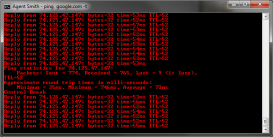
The trick here is to do control-break and you'll see the stats thus far without interrupting your ping. Check the screenshot of how it looks.
Hope this helps!
Hope this helps!

 RSS Feed
RSS Feed
