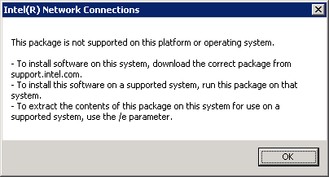
Have you ever had an Error Dialog that you wish you could copy the text so you could search it in Google?
I learned this trick from some Russian friends I worked with a while back. In reality it's not a trick but an old school way to copy and paste.
See the dialog on the right? If you wanted to search for that you would have to type all that out, instead of Ctrl+C and Ctrl+V to copy and paste do the following:
- Select the dialog you want to copy
- Try Ctrl+Insert to copy
- Open up your favorite Text Editor and paste to see your results
- You should get something like this:
---------------------------
Intel(R) Network Connections
---------------------------
This package is not supported on this platform or operating system.
- To install software on this system, download the correct package from support.intel.com.
- To install this software on a supported system, run this package on that system.
- To extract the contents of this package on this system for use on a supported system, use the /e parameter.
---------------------------
OK
---------------------------
Why does this work? Back in the day the shortcut to copy and paste were Ctrl+Insert and Shift+Insert to copy and paste respectively.
I hope you find this informative and useful. I always try it to see if I can copy the text from the dialog. If it doesn't work, no worries, at least I tried; but when it works it's that little extra that can help you debug something.
And that my friends is how you do it!
NOTE: This may not work on all dialogs but Microsoft has been way better at being able to copy text from their dialogs. I've seen in SQL dialogs that have a Copy button so you can copy the text and basically get the same results.
I learned this trick from some Russian friends I worked with a while back. In reality it's not a trick but an old school way to copy and paste.
See the dialog on the right? If you wanted to search for that you would have to type all that out, instead of Ctrl+C and Ctrl+V to copy and paste do the following:
- Select the dialog you want to copy
- Try Ctrl+Insert to copy
- Open up your favorite Text Editor and paste to see your results
- You should get something like this:
---------------------------
Intel(R) Network Connections
---------------------------
This package is not supported on this platform or operating system.
- To install software on this system, download the correct package from support.intel.com.
- To install this software on a supported system, run this package on that system.
- To extract the contents of this package on this system for use on a supported system, use the /e parameter.
---------------------------
OK
---------------------------
Why does this work? Back in the day the shortcut to copy and paste were Ctrl+Insert and Shift+Insert to copy and paste respectively.
I hope you find this informative and useful. I always try it to see if I can copy the text from the dialog. If it doesn't work, no worries, at least I tried; but when it works it's that little extra that can help you debug something.
And that my friends is how you do it!
NOTE: This may not work on all dialogs but Microsoft has been way better at being able to copy text from their dialogs. I've seen in SQL dialogs that have a Copy button so you can copy the text and basically get the same results.

 RSS Feed
RSS Feed
